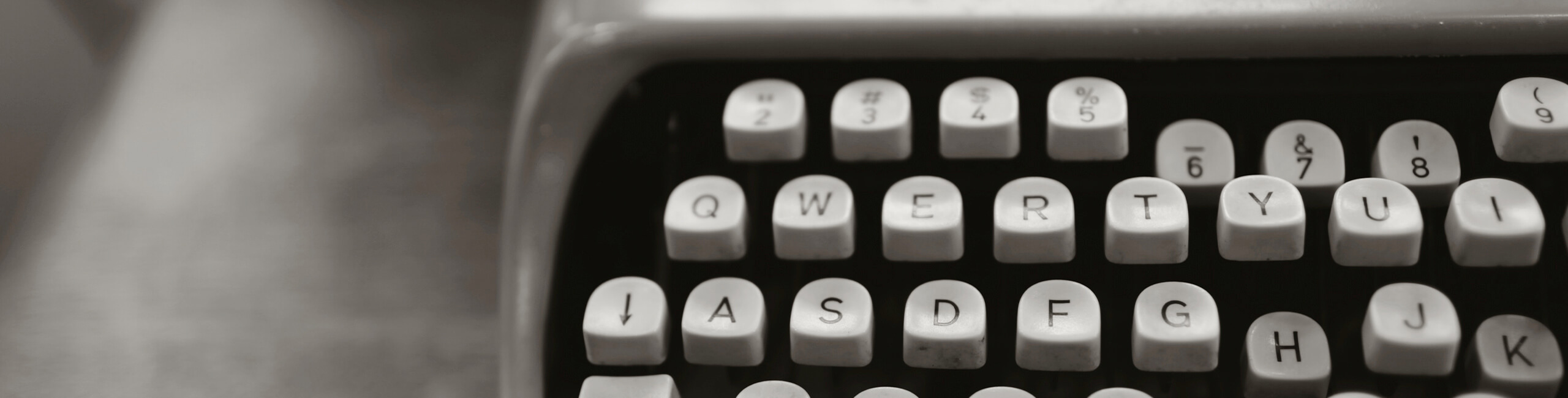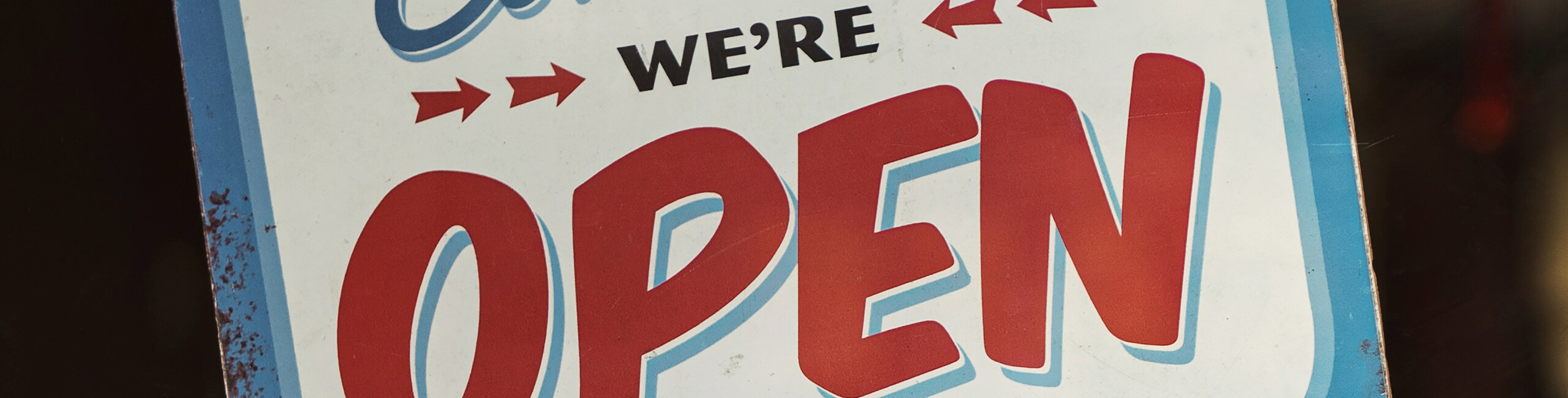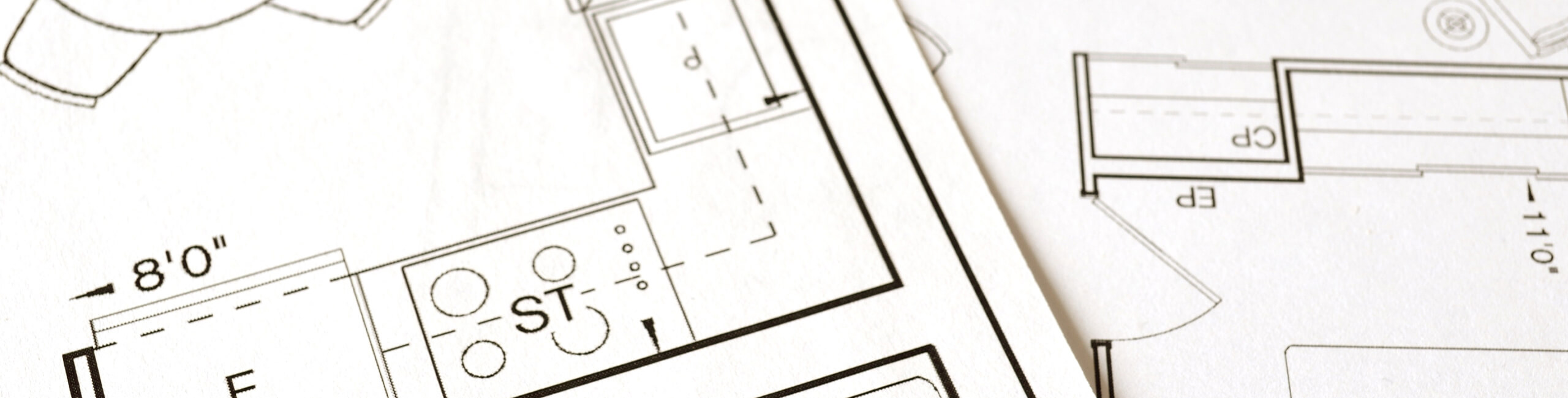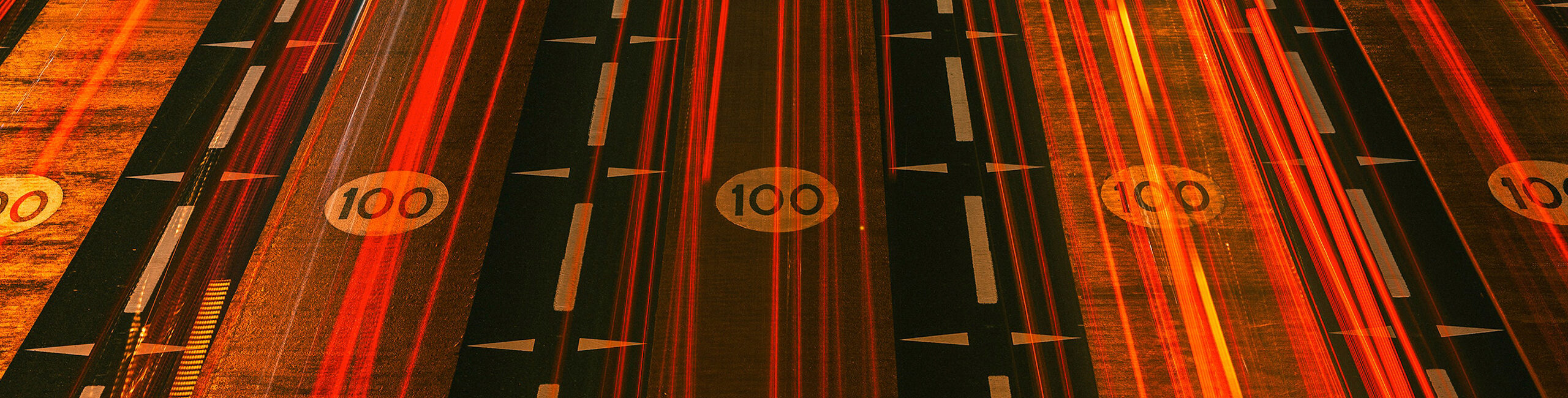Magento modules
No modules are sold online directly for the moment. Please contact us if you would like to purchase a module
VAT checker
Provide your webshop now with the VAT checker. The VAT checker checks if the VAT numbers are correct by using vatlayer.com. This module directly checks whether an EU VAT number is valid and active directly from the database of the European Commission. With this VAT checker you can check incorrect VAT numbers of companies in order to better prevent counterfeiting or fraud in the future. The VAT checker can be used, for example, for customer registration or for the check-out on your webshop.
One Step Checkout
Provide your Magento 2 store with an easy-to-use One Step Check-out to speed up the entire shopping process and significantly increase customer satisfaction. Make payments with just a few clicks to increase your store sales. The average turnover of a website can increase by 35% through a simple and user-friendly check-out. This module makes it easier for webshop owners to analyze customer purchasing behavior and to offer an extensive check-out design.
Custom Fee Discount
Provide your Magento 2 store now with the Custom Fee module. This module makes it possible to add a custom fee or discount to the payment and / or shipping method. This means that a custom rate can be displayed for the end user, and can be set and edited in the admin. Adjust product rates or shipping methods to present discounts, sales, or promotions to your customers for increased usability.
Order Comment Checkout
This module makes it possible to add comments to orders during checkout. With this module, customers can add feedback, comments or extra details when paying, this means that when filling in his or her details the customer appears an extra field where a comment can be added. This module provides additional information for you and your customers, and can be found in the Magento Admin.
Sales Emails Per Payment
Provide your webshop with the Sales E-mails per payment module. This module makes it possible to select per payment type which sales e-mails should be sent to the end user. Create a simple update and segment your email offers by payment method, some examples are: AfterPay, Ideal, Visa and Mastercard. You can use this module for multiple purposes such as automatic invoicing, order confirmations or sales offers. Settings can be found in the admin, and adjustments can be made if desired.
Exportorder as .xml
The order transfer module allows you to export orders as an .xml file. This file can be used for various purposes, and can be edited in external programs. For example, XML files can be used to keep accounts or report VAT, and can be segmented by category for a simple overview. This module can be found in the admin, and can be disabled if necessary.
Guest Checkout Rules
The guest-check-out rules module allows you to enable or disable based on products and / or categories in the admin. Allows you to set rules or set limits for specific customer groups. With this module settings can be managed at product level and rules can be applied at the check-out, this applies to both existing customers with an account and new guests without an account. An example of this is, for example, applying a customer benefit.
Hide Shipping Method
With the Hide Shipping Method module you can hide shipping methods on the Front-end and / or Back-end from your customers. You can use this module for various purposes, such as: adding extra shipping methods, buying on site, or for products where shipping does not apply. Hiding shipping methods is not standard in Magento and is a problem for many if necessary. This module can be found in the admin, and can be enabled or disabled when hiding applies.
Hide Payment Method
This module makes it possible to hide any payment method from the Front-end and / or Back-end. Here, payment methods such as: Ideal, Afterpay, Visa or Mastercard can hide from your customers to offer specific alternatives. Think of collecting or paying on location. This module is not standard in Magento, and is customizable in the admin.
Share Social
With the Share social module, you can share purchased products with others via social media. Via social media platforms such as Facebook or Twitter, customers can notify their friends or family when a product has been bought and received. If a product is shared by an end user, you will receive a notification and you can keep track of which product is the most popular in the Magento admin. This is a good advertisement for your company, and increases the user experience.
Show Shipping in Mini-cart
With this Magento module for your Magento 2 webshop you can add an extra shipping method which is shown in the mini-cart. Show the (standard) shipping method and costs in the mini-cart to form a clear and user-friendly product total. This way you can easily link this after the checkout / payment page in order to significantly increase your turnover. This module can be found in the Magento admin, and adjustments can be set if desired.
Guest Wishlist
Provide your Magento 2 store with a user-friendly guest wishlist. With the guest wishlist module you can let your visitors create a wish list, without having to log in. Customers can create a wish list without creating an account, compiling a list of products. This module creates an extra option for customers where the wishlist can be converted to an order. Modifications of this module can be found in the admin.
Radio Input Display
This module allows to display radio input instead of selecting configurable product options. Avoid the standard drop-down menu and be unique with radio dots on your attributes. The radio input options are available on multiple product pages, and can be set to scale. This module can be found in the admin and can be enabled at: Stores -> Product -> -SELECT ATTRIBUTE- -> Storefront Properties -> Show Radio Selectors.
Items Comment
Provide your webshop with the item comments module. This module allows you to add comments to any item in the shopping cart. Increase the personalization of a product to create an increase in customer friendliness and make your website stand out compared to competitors. With this module, customers can add feedback, comments or additional details when a product is added to the shopping cart. These comments are collected when the order has been processed and are visible in the Magento admin.
Item Zoom Frame
The Item zoom module is programmed to significantly enlarge or reduce a product photo. It creates a zoom frame for the image of your product that the user can view on the product page. Form and function can be set as desired, for example, the zoom frame can be circular like a magnifying glass, or standard square with a focus on the product grid. Zooming in can be scaled as desired and can be adjusted in the Magento admin.
Product Grid Stock Status
With the product stock status module you create a quick and efficient overview of your product stock. This module adds an inventory status column to the product grid, and can only be opened in the admin of the webshop. This module makes it clearer and easier to keep track of the product stock, and is customizable per product column.
Layered Navigation Slider
This module adds the ability to use sliders for layered navigation attributes. You can let customers search for numerical specifications via a horizontal slider. This can be different attributes such as: dimensions, price range, or year. The slider improves the user experience and makes finding products many times easier for the customer, and are essential for proper segmentation. The sliders can be set and adjusted per attribute in the admin.
Second Add to Cart Button
With the second add to cart button module you add a second "Add to cart" button on the product page. By installing this module, you can let your website visitors read additional information about the product. Increase the turnover of your company and make your website more user-friendly. The 2nd in-cart button is most efficient at the bottom of the footer of your website but can be installed anywhere you like.
Email Read Confirmation
The email read confirmation module makes it possible to keep track of when an email has been read. A confirmation will be sent to the webshop owner when an email has been opened and read. This module makes it easier to keep an overview of your administration and can be used for various purposes. Some examples are: Outstanding payments, sales related or shipped orders. This module can be found in the admin.
Force Login
Provide your Magento 2 store with a mandatory login. This module makes it possible to log in to certain products, categories, pages or entire websites. This allows you to display products only to specific customers, and you can recommend prices that are only available on request. This means that changes, prices, or other group-related pages can be avoided by people who are not logged in. This module can be found in the Magento admin, and is easy to set up.
New Customer Account Email
With the new customer account email module, an email is sent to the website administrator when a new customer registration is registered. This module sends an email when a new customer account is created and you are always aware when a new potential customer visits your website and may be interested in your products or services. This module can be found in the Magento admin, and is easy to set up.
Block Customer Registration
This module disables registration of customer accounts on the Front-end. This means that only you can create customer accounts in the admin. You block the option to register, and products can only be sold to guest accounts, which are usually new potential customers. By using this module you avoid unnecessary registration, and you can easily keep the overview in your database. You can still register customer data in the admin.
Customer Account Approval
This module makes it possible to set per store whether customers must be approved by an administrator before logging in. Customers can still register with this module, but must first be approved by the webshop manager. The administrator of the webshop has the authority to make any adjustments for approval, so that the customer can log in after verification. This module can be found in the admin.
Contact Form File Upload
With the contact form file upload module you can upload a file on the contact page. This adds an extra option for uploading files to the contact form. With this upload button various files can be uploaded such as: photos, text, e-mails etc. The uploaded files can be viewed and collected in the Magento admin.
Add Email Address Template
This module adds the email variables to the address templates. This means that when an order is created and a payment is successfully completed, an automatic email is sent to the customer. This is usually an order confirmation or an invoice, where the customer's address details are stated. By default, there are no email address details and cannot be set without an external module.
Email on Customer Change
With the email on customer change module for Magento 2, an email is sent to the store owner when a customer changes something in his account, this can be changes with address details, telephone numbers, email addresses, etc. You can check the changes per customer in the Magento admin, and you have a clear overview of changed customer accounts.
CMS Hero Images
With the CMS Hero Image module, an image can be displayed after selection. This module makes it possible to display a header image in CMS pages. The displayed image may consist of several photos, so you can promote product offers, the team, or any other photos as desired. This module can be found in the admin, so that it can always be adjusted.
Back to Top Scroller
Make your website more user-friendly and easier for your customers with the back to top scroller module. This module adds a scroller to the Front-end theme which is activated when you scroll down to the bottom. A button with text of your choice will appear in the bottom right corner of your website and send you to the header of the website. This module can be programmed and installed by color, and can be found in the Magento admin.
Store Message
With the Store Message module, you make it possible to display a store message that can be controlled via the admin. This module shows a message to your visitors and can be completely personalized if desired. This message is often displayed on the home page and is available for various purposes. Some examples are: Offers, shipping methods, or broadcasters.
Delete Order
With the order remover module you make it possible to delete orders. This allows you to delete customer orders in the admin. Delete incorrect orders and keep an overview in your database.
Automatic Copyright
The automatic copyright module makes it possible to automatically create the correct copyright in the footer with a start year and text. By default in Magento, the year and text must be manually adjusted, and many forget. For example, the year that is in the footer may not be up to date. This module allows this to be automatically tracked. This module can be found in the admin, and can be adjusted as desired.
Disable Google Analytics
Provide your Magento 2 store now with the Disable GA module. This module provides a link for the end user to disable Google Analytics tracking. By default, Google Analytics keeps track of what is done on a website. By Google's algorithm system, it is standard recorded how long a page is visited and when. With this module an extra cookie is added which prevents data tracking and must first be approved by the end user. This module can be found in the admin and meets the conditions of the GDPR.
Clear Up Cache
Provide your Magento 2 webshop with the Clear up cache module. This module makes it possible to clear the PHP OP cache from Magento. This makes your website perform better and pages load considerably faster. The cache cleaner clears the PHP OP cache from the database, and is configured to exclude errors or misrepresentations. This module can be found in the Magento admin, and is easy to use.
Localized Redirect
This module redirects the user to the localized version of the website based on the browser language. This module detects the user's default browser language and automatically redirects the user. This means that the user does not have to manually change the language on the website, but is done automatically. Provide an extra user-friendly service and make it easier for you and your customers. This module can be found in the Magento admin and can be disabled or enabled as desired.
Password Migrating
This module makes it possible to migrate passwords from other environments. When transferring customer data, passwords can also be included via this module. The existing password hash can be reused to convert and save the password for Magento 2. This module can be used from different environments such as WooCommerce or other external e-commerce platforms such as Shopify.
Reset Admin Password
The admin reset password module makes resetting an admin password easy and simple. This module makes it possible to reset an admin password from the command line, and can be used without any problems. With a simple command, a password reset can be performed on the server, which must be done via the database without this module.
Allow Slash in URL Key
This module allows you to add slashes in the URL of your website. Allowing slashes in the URL will make you appear higher in Google search results, and URLs will be more readable for your visitors.
No Route Logging
The no route log module creates registrations in the database when an inaccessible or nonexistent URL is reached. This module keeps track of when a non-route event such as a 404 page has been reached and is displayed in the admin. This method records the IP addresses, time, browsers and requested URLs to prevent unpleasant events such as hacking.
Layered Navigation Category
With the Laynavcat module you create a longer URL for better and higher search results in Google. Laynavcat (Layered Navigation Category) creates the links in the layered category navigation to full URLs for better SEO and shows full category pages. Build the ultimate shopping experience for customers and improve your store's SEO ranking with a feature-rich navigation system. Display multiple filters and useful widgets so that visitors can instantly find the products they need. This module can be found in the Magento admin and can be set as desired.
PDF Enabler
The PDF enabler makes it possible to upload .pdf files in the editor. By default, this is not possible in the editor because it is protected by Magento.Allow .pdf files in the Magento admin with this module to easily edit and upload files. This module works best with Photoshop files, and can be adjusted at any time. This module can be found in the admin and can be disabled or enabled as desired.